Perfect Tool to Retrieve Damaged MMC Card
MMC card is multi-media card which is used as a portable storage device. MMC card is used in all most all portable digital gadgets like cell phones, cameras, camcorders etc. This storage card is light-weight and is capable of storing huge amount of files like videos, audios, images and so on. It is very useful in this digital era to store all kind of data on MMC card and even to transfer the files from one device to other with the help of card reader.
Have you been to an exotic trip and captured pictures of cherishing moments in digital camera? Because of its portability you tend to save captured pictures on MMC card so that you can share those pictures with family and friends. But due to its damage you might lose them, no need to worry as here is the solution.
How to recover damaged MMC card?
One cannot totally rely on MMC card because no one can judge their life span as they may get damaged due to various reasons. Most of the users still believe that they cannot retrieve damaged MMC as it is a head-scratching situation. But, there is no need to get upset as you can get back all media files from corrupt MMC card easily. Are you stunned by reading this? Yes, it is feasible to restore data from damaged MMC card with the help of leading recovery tool called recover media files. This media file recovery software eminently performs damaged MMC card recovery and restores all lost files back within a couple of minutes.
Meida file recovery is built with simple GUI, which makes it possible to get rid of all the issues and recover damaged MMC card files without any difficulty. It supports recovery of different image file types such as JPEG, JPG, GIF etc, videos and audios like AVI, MP4, MP3, MOV, etc. This tool can not only recover data from damaged MMC card, but can also recover photos from damaged micro sd card, Mini SD, SDXC, SD, CF and many more memory card types. Apart from recovering deleted files from memory card, you can even recover accidentally deleted files from ipod on connecting it to all any version of Windows or Mac system easily.
Before moving on to next, let’s have a look on the reasons behind damage of MMC card and the solutions which will help you in recovering data from damaged MMC card.
Reasons for MMC Card to get damaged:
- Corrupt file system: When you try to re-format your MMC card and if any interruption occurs during the formatting process, your file system may get corrupted that leads to loss of all the media files that were saved in your MMC card.
- Virus attack: You might use internet for downloading or uploading your videos, pictures, audios etc., during the usage process, your MMC card may get infected with virus as a result of which all the data stored in MMC card becomes inaccessible. Even in this case you can make use of media file recovery tool to recover deleted wma files and even video filesuch as mp4 ,avi files which plays a vital in performing damaged MMC card recovery and recovering lost data.
- Improper plug-in: Improper plug-in or unplugging while transferring of files may damage your MMC card and makes all your vital files inaccessible.
Solution to recover damaged MMC card:
If you are facing above mentioned scenarios don’t worry because you have come to a precise page wherein you will get all the details regarding damaged MMC card recovery. Recover media files tool gives you the best solution by recovering data from damaged MMC in a very easy and prominent manner. Media file recovery tool supports different brands of MMC card like SanDisk, Samsung, Sony, etc. and plays vital role to recover files from corrupted media card.
Following are the precautions which you must follow to avoid damage of MMC card:
• Do not take out MMC card while transferring of files.
• Do not eject MMC card when capturing pictures or while playing music (audio, video).
• Do not capture the images when gadget battery is low.
These precautions may help you in protecting MMC card from getting damaged but even after this if your MMC card gets damaged, then you can use recover media files tool which helps you to restore damaged MMC card data at your fingertips. Are you still perplexed on how to retrieve damaged MMC card? Just follow the below mentioned simple steps to recover damaged MMC card. With the help of this recovery utility, you can know how can i get back my bluetooth pic as well.
Easy steps to get back data from damaged MMC card:
- Step 1: Download and install recover media files application. After installing, launch the utility and select ”Recover Drives" option from the main screen to retrieve damaged MMC card.
- Step 2: After that you will find list of logical Drives. Select connected MMC card from the list and click on “Next” button.
- Step 3: Once the recovery process is over, you can preview the retrieved files in "File Type View" and "Data Type View" as shown in Figure 3

Fig 1: Main Screen

Fig 2: Select MMC Card.
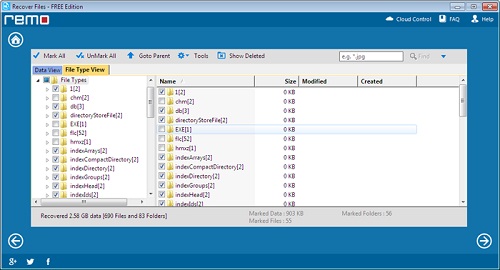
Fig 3: Preview Recovered Data